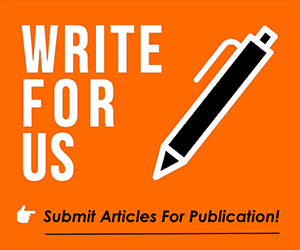Liam Scully
Vital Newbie
I hope you and your families are safe and well?
Amongst the madness, it is the new season eve and if I am totally honest, I have only just begun to get the normal new season excitement given the chaotic summer. I hope you too are starting to get the buzz?
It is of course a huge disappointment that fans are not permitted into the stadium, however rest assured we are working hard at our open stadium/reduced capacity operations plan for when we are allowed to welcome you back into the stadium. Trust me when I say this day can’t come soon enough!
I very much appreciate the various measures we have in place aren’t perfect, however I hope you can see our intentions with the refund, credit, code etc system(s) we have put in place. Any feedback you do have on this will of course be considered. Ideally this is provided by email to feedback@theredimps.com.
However, and most importantly, now the season is amongst us we need to ensure we get the technology working for each and every one of you ahead of the game tomorrow. I guess many of you have already have a play around with iFollow and have familiarised yourself with the layout, however if you have not I would certainly advise setting some time aside to do this ahead of the game.
Some of the more seasoned users should hopefully see some of the developments made to the system over the summer. This includes; improved graphics, enhanced HD quality and further stability measures that have been added into the platform, all of which are aimed to enhance the experience and improve reliability.
With this, I very much respect that anyone using iFollow for the first time, may find this daunting or even a frustrating experience. So, with this in mind I thought I’d start a thread to see if I or we can assist with any common issues you are facing when trying to use iFollow.
I am certainly not technical support, and can’t promise I am going to be looking at this thread every 10 minutes for the next 24 hours, however if you are having any issues do let me know and either through the power of this community or by me asking the right people at the club/iFollow I am sure we will be able to troubleshoot most problems.
Before I leave it open to you guys, please see below some hints and tips:
* Check the email you have registered with Ticketmaster for your code.
** Also note if you have made a typo in the email you have provided to Ticketmaster this will carryover into the address your iFollow code will be sent.
*Check your junk/promotions folder
Note: 90% of issues are solved by either of the above.
* Casting/mirroring/accessing via any other method other than laptop/tablet with HDMI cable into TV is not advisable. This may work for many, but the system is not built for this and can lead to problems.
* Make sure you click ‘apply’ when entering your season ticket code. Failure to do this means it will try and charge you.
* Wherever possible I’d recommend you hardwire your laptop/PC/device into your router. We had a few complaints from fans that were experiencing buffering issues on Saturday & Tuesday. Even if you do have super-fast broadband it can at times not provide the same speed via Wi-Fi. Anyone who has experienced buffering issues on Saturday/Tuesday, unfortunately this will be an issue with your network or device. We know this as the stream had no issues. Feel free to shout at BT, Virgin, Sky or whoever, but truth be told if your house had poor speed or intermittent dropouts then there is little that can be done ahead of the game tomorrow. A hardwire will go a long way to solving this.
Finally, don’t forget to tune into our new match day show. #MatchDayLive with Sam Ashoo from 1.30PM via our YouTube Channel, Twitter or Facebook page. Hopefully this will fill some of the void lost without the regular pre-match routine.
#UTI
Liam & all the team at LCFC
Amongst the madness, it is the new season eve and if I am totally honest, I have only just begun to get the normal new season excitement given the chaotic summer. I hope you too are starting to get the buzz?
It is of course a huge disappointment that fans are not permitted into the stadium, however rest assured we are working hard at our open stadium/reduced capacity operations plan for when we are allowed to welcome you back into the stadium. Trust me when I say this day can’t come soon enough!
I very much appreciate the various measures we have in place aren’t perfect, however I hope you can see our intentions with the refund, credit, code etc system(s) we have put in place. Any feedback you do have on this will of course be considered. Ideally this is provided by email to feedback@theredimps.com.
However, and most importantly, now the season is amongst us we need to ensure we get the technology working for each and every one of you ahead of the game tomorrow. I guess many of you have already have a play around with iFollow and have familiarised yourself with the layout, however if you have not I would certainly advise setting some time aside to do this ahead of the game.
Some of the more seasoned users should hopefully see some of the developments made to the system over the summer. This includes; improved graphics, enhanced HD quality and further stability measures that have been added into the platform, all of which are aimed to enhance the experience and improve reliability.
With this, I very much respect that anyone using iFollow for the first time, may find this daunting or even a frustrating experience. So, with this in mind I thought I’d start a thread to see if I or we can assist with any common issues you are facing when trying to use iFollow.
I am certainly not technical support, and can’t promise I am going to be looking at this thread every 10 minutes for the next 24 hours, however if you are having any issues do let me know and either through the power of this community or by me asking the right people at the club/iFollow I am sure we will be able to troubleshoot most problems.
Before I leave it open to you guys, please see below some hints and tips:
* Check the email you have registered with Ticketmaster for your code.
** Also note if you have made a typo in the email you have provided to Ticketmaster this will carryover into the address your iFollow code will be sent.
*Check your junk/promotions folder
Note: 90% of issues are solved by either of the above.
* Casting/mirroring/accessing via any other method other than laptop/tablet with HDMI cable into TV is not advisable. This may work for many, but the system is not built for this and can lead to problems.
* Make sure you click ‘apply’ when entering your season ticket code. Failure to do this means it will try and charge you.
* Wherever possible I’d recommend you hardwire your laptop/PC/device into your router. We had a few complaints from fans that were experiencing buffering issues on Saturday & Tuesday. Even if you do have super-fast broadband it can at times not provide the same speed via Wi-Fi. Anyone who has experienced buffering issues on Saturday/Tuesday, unfortunately this will be an issue with your network or device. We know this as the stream had no issues. Feel free to shout at BT, Virgin, Sky or whoever, but truth be told if your house had poor speed or intermittent dropouts then there is little that can be done ahead of the game tomorrow. A hardwire will go a long way to solving this.
Finally, don’t forget to tune into our new match day show. #MatchDayLive with Sam Ashoo from 1.30PM via our YouTube Channel, Twitter or Facebook page. Hopefully this will fill some of the void lost without the regular pre-match routine.
#UTI
Liam & all the team at LCFC