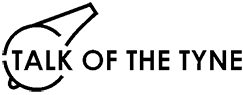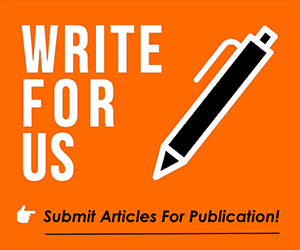braith1952
Vital Squad Member
Did a full scan with Windows defender i have one , its in the process of clean it . How long does it take ?
Trojan: Win32/Dynamer!ac any help this is the Trojan .
Trojan: Win32/Dynamer!ac any help this is the Trojan .