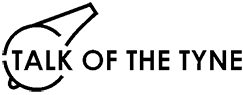Toon_NoMatterWot
Alert Team
Instructions and examples will be posted in this thread for anyone who needs help using the new forum.
I've noticed the pics in the archive section have gone.
Anyway of getting threads up to 50 posts per page or such like so you don’t end up having to trawl through longer threads?