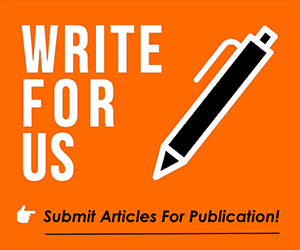How to put an avatar on your posts
1. Go to 'My Account' which is on a red line under the Vital Rotherham banner above and click
2. On the right hand side go to 'Upload profile image' and click 'browse'
3. It comes up with a box with your desk top – go to your picture/photo file
4. Click on which photo you want to put up
5. Click on 'open'
6. You now have a link in the 'upload profile box'
7. Click 'go' underneath that
8. On the left hand side of your account at the bottom it says 'submit' Click that
9. Hopefully, you will now have an avatar
10. If not, then I'll try and talk you through it!
1. Go to 'My Account' which is on a red line under the Vital Rotherham banner above and click
2. On the right hand side go to 'Upload profile image' and click 'browse'
3. It comes up with a box with your desk top – go to your picture/photo file
4. Click on which photo you want to put up
5. Click on 'open'
6. You now have a link in the 'upload profile box'
7. Click 'go' underneath that
8. On the left hand side of your account at the bottom it says 'submit' Click that
9. Hopefully, you will now have an avatar
10. If not, then I'll try and talk you through it!