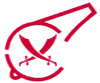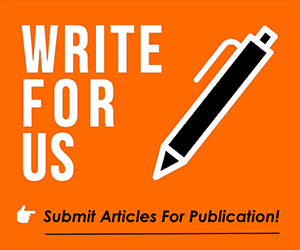You are using an out of date browser. It may not display this or other websites correctly.
You should upgrade or use an alternative browser.
You should upgrade or use an alternative browser.
Adding Social Media, Youtube, Gifs
- Thread starter The Fear
- Start date
The Fear
A Wise Man (once sat next to him)
Facebook. To share a post, it has to be set to public view.
Go to the post, click the date
View attachment 28471
You then get a url
View attachment 28472
Cut and paste that, the facebook post should then show
Go to the post, click the date
View attachment 28471
You then get a url
View attachment 28472
Cut and paste that, the facebook post should then show
The Fear
A Wise Man (once sat next to him)
Gifs...
Click the ...v in your reply box

Click giphy ... and ask yourself, what are we doing with our lives

You can search for gifs in the box where I've expertly put an arrow
Then see the top left gif, hover over it, you'll see a link button, click that and it saves the link (cuts and pastes it automatically)

paste into the 'insert media box' (1) and click continue (2)

Hey and indeed presto
Click the ...v in your reply box

Click giphy ... and ask yourself, what are we doing with our lives


You can search for gifs in the box where I've expertly put an arrow
Then see the top left gif, hover over it, you'll see a link button, click that and it saves the link (cuts and pastes it automatically)

paste into the 'insert media box' (1) and click continue (2)

Hey and indeed presto
Thanks for that I'm sure I will have mastered all these by 2020 
I was wrongThanks for that I'm sure I will have mastered all these by 2020